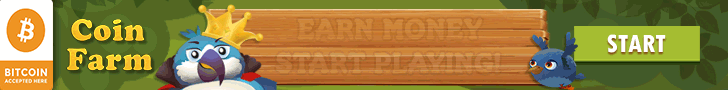Probando Con Arduino UNO y el Modulo LCD Keypad Shield y con una codificacion de prueba usando el IDE de arduino.
Les cuento que estoy usando linux lubuntu y este video esta hecho con Guvcvideo y realmente quede satisfecho por la compra y los resultados.
Para compartir les paso el codigo que esta para hacer modificaciones e ir estudiando
#include <LiquidCrystal.h>
LiquidCrystal lcd(8, 9, 4, 5, 6, 7);
int lcd_key =0;
int adc_key_in =0;
int temp=0;
#define btnRIGHT 0
#define btnUP 1
#define btnDOWN 2
#define btnLEFT 3
#define btnSELECT 4
#define btnNONE 5
int read_LCD_buttons();
int read_LCD_buttons()
{ adc_key_in = analogRead(0);
if (adc_key_in>900) return btnNONE;
if(adc_key_in<50) return btnRIGHT;
if(adc_key_in<250) return btnUP;
if(adc_key_in<450) return btnDOWN;
if(adc_key_in<650) return btnLEFT;
if(adc_key_in<850) return btnSELECT;
return btnNONE;
}
void setup()
{
lcd.begin(16, 2);
lcd.setCursor(0,0);
lcd.print("MECATRONICA VGB");
}
void loop()
{
temp=(millis()/1000);
//lcd.print(millis()/1000);
if(temp<10)
{
lcd.setCursor(0, 1);
lcd.print("Esp 1 min");
lcd.setCursor(10, 1);
lcd.print(temp);
lcd.setCursor(13, 1);
lcd.print("seg");
}
else
{
lcd.setCursor(0, 0);
lcd.print("Probar Teclado ");
lcd.setCursor(5,1);
lcd_key=read_LCD_buttons();
if (lcd_key == btnRIGHT)
lcd.print("1");
if (lcd_key == btnLEFT)
lcd.print("2");
if (lcd_key == btnUP)
lcd.print("3");
if (lcd_key == btnSELECT)
lcd.print("Se");
if (lcd_key == btnDOWN)
lcd.print("4");
if (lcd_key == btnNONE)
{
lcd.print(" Esperando datos ");
//lcd.clear();
for ( int positionCounter =0; positionCounter <13; positionCounter ++)
{
lcd.scrollDisplayLeft();
delay(500);
}
}
else
{
lcd.setCursor(0,1);
lcd.print("Prog:");
}
}
}
Les cuento que estoy usando linux lubuntu y este video esta hecho con Guvcvideo y realmente quede satisfecho por la compra y los resultados.
Para compartir les paso el codigo que esta para hacer modificaciones e ir estudiando
#include <LiquidCrystal.h>
LiquidCrystal lcd(8, 9, 4, 5, 6, 7);
int lcd_key =0;
int adc_key_in =0;
int temp=0;
#define btnRIGHT 0
#define btnUP 1
#define btnDOWN 2
#define btnLEFT 3
#define btnSELECT 4
#define btnNONE 5
int read_LCD_buttons();
int read_LCD_buttons()
{ adc_key_in = analogRead(0);
if (adc_key_in>900) return btnNONE;
if(adc_key_in<50) return btnRIGHT;
if(adc_key_in<250) return btnUP;
if(adc_key_in<450) return btnDOWN;
if(adc_key_in<650) return btnLEFT;
if(adc_key_in<850) return btnSELECT;
return btnNONE;
}
void setup()
{
lcd.begin(16, 2);
lcd.setCursor(0,0);
lcd.print("MECATRONICA VGB");
}
void loop()
{
temp=(millis()/1000);
//lcd.print(millis()/1000);
if(temp<10)
{
lcd.setCursor(0, 1);
lcd.print("Esp 1 min");
lcd.setCursor(10, 1);
lcd.print(temp);
lcd.setCursor(13, 1);
lcd.print("seg");
}
else
{
lcd.setCursor(0, 0);
lcd.print("Probar Teclado ");
lcd.setCursor(5,1);
lcd_key=read_LCD_buttons();
if (lcd_key == btnRIGHT)
lcd.print("1");
if (lcd_key == btnLEFT)
lcd.print("2");
if (lcd_key == btnUP)
lcd.print("3");
if (lcd_key == btnSELECT)
lcd.print("Se");
if (lcd_key == btnDOWN)
lcd.print("4");
if (lcd_key == btnNONE)
{
lcd.print(" Esperando datos ");
//lcd.clear();
for ( int positionCounter =0; positionCounter <13; positionCounter ++)
{
lcd.scrollDisplayLeft();
delay(500);
}
}
else
{
lcd.setCursor(0,1);
lcd.print("Prog:");
}
}
}